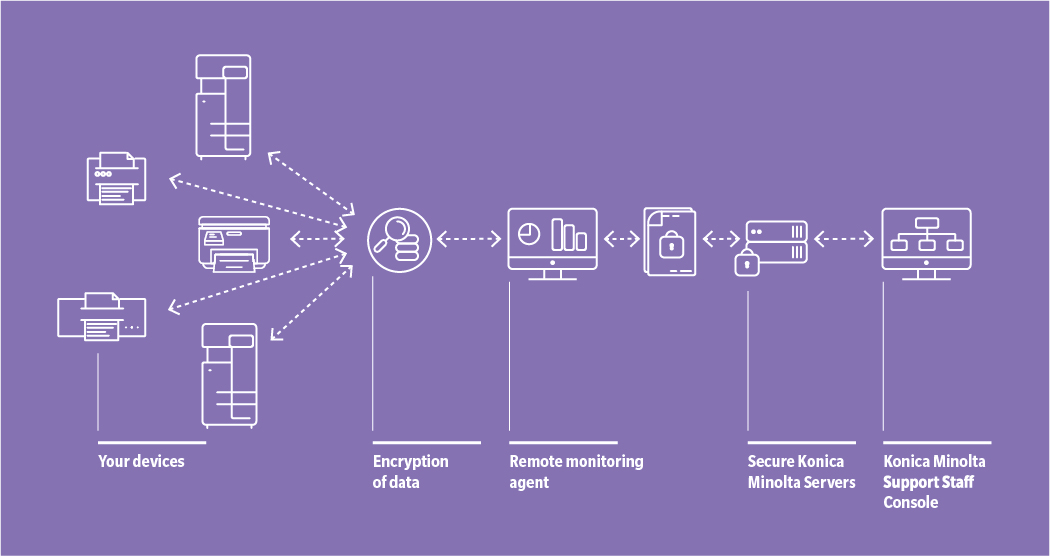1. Error code appears on your printer
1. Error code appears on your printer Our printers are monitored 24/7. If during these checks, any issues occur the device will alert you with an error message.
 2. Reach out to Konica Minolta Service Team
2. Reach out to Konica Minolta Service TeamOnce you receive this alert, just reach out to our Konica Minolta support team. You can do this by raising a Service ticket via our customer portal.
 3. Direct Remote Support
3. Direct Remote SupportAs soon as our team recieve this ticket we will deliver the support required. This may be done remotely or on site by one of our experienced technicians.
 4. Back to business - Issue solved!
4. Back to business - Issue solved!Once the repair is complete you can return to printing as usual! The printer will continue to monitor 24/7 and will raise an alert if needed.